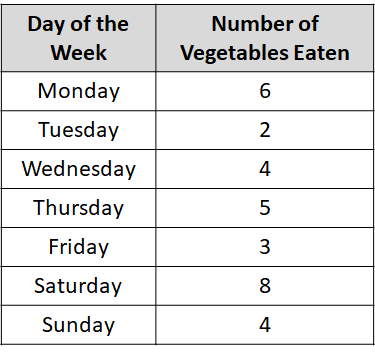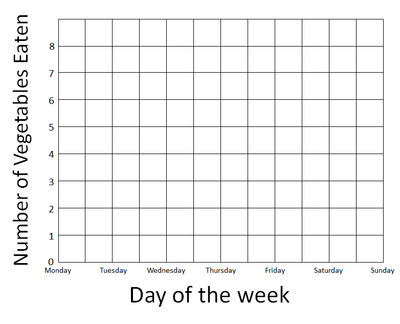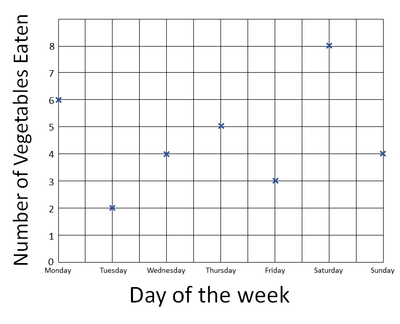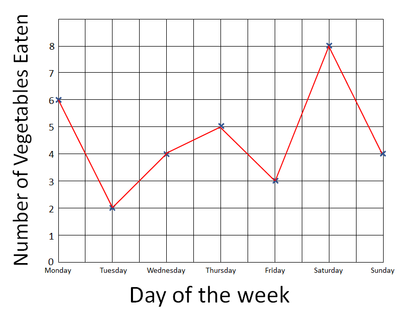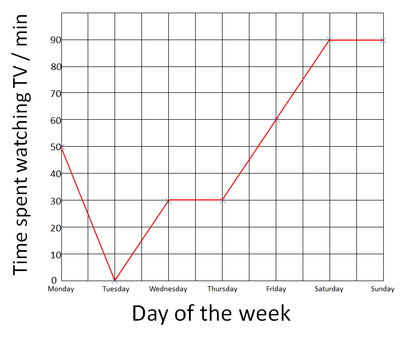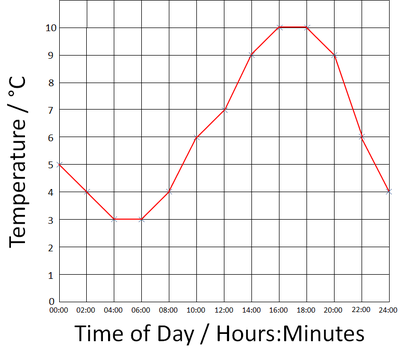Difference between revisions of "Line Graph"
| Line 27: | Line 27: | ||
{| class="wikitable" | {| class="wikitable" | ||
|- | |- | ||
| − | |[[File:LineGraph2.png|center| | + | |[[File:LineGraph2.png|center|400px]] |
| − | |[[File:LineGraph1.png|center| | + | |[[File:LineGraph1.png|center|400px]] |
|- | |- | ||
| − | | style="height:20px; width: | + | | style="height:20px; width:400px; text-align:center;" |Text |
| − | | style="height:20px; width: | + | | style="height:20px; width:400px; text-align:center;" |Text |
|} | |} | ||
Revision as of 12:25, 22 August 2018
Key Stage 2
Meaning
A line graph is a graph where you join the points with straight lines.
About Line Graphs
- Line graphs are used to show changes over time.
- Time is always plotted on the x-axis.
- The variable that is being counted or measured goes on the y-axis.
Drawing a Line Graph
| Use the results table to find the highest number. (On this graph it's 8). | Days of the week is on the x-axis and number of vegetables on the y-axis. Add the numbers to the axes up the highest number. |
| Plot the points on the graph using an X at each point. | Join the X's with a line going from left to right. |
Examples
| Text | Text |